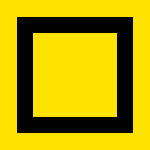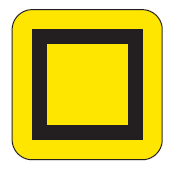Difference between revisions of "Road Sign Square"
Jump to navigation
Jump to search
(→Almost) |
|||
| Line 2: | Line 2: | ||
== Almost == | == Almost == | ||
<div class=qu data-width=150 data-height=150> | <div class=qu data-width=150 data-height=150> | ||
[[File: | [[File:roadsignsquare1.png|border|Diversion Square]] | ||
* The yellow square has side 150, the radius of the corner is 40. | * The yellow square has side 150, the radius of the corner is 40. | ||
* The black square is 100, the line width is 16. | * The black square is 100, the line width is 16. | ||
Revision as of 17:42, 19 August 2021
Almost
- The yellow square has side 150, the radius of the corner is 40.
- The black square is 100, the line width is 16.
- The yellow is rgb(255,227,0)
function drawFlag(ctx){
ctx.fillStyle = 'rgb(255,227,0)';
ctx.fillRect(0,0,150,150);
ctx.lineWidth = 16;
ctx.strokeStyle = 'black';
ctx.moveTo( 25, 25);
ctx.lineTo(125, 25);
ctx.lineTo(125,125);
ctx.lineTo( 25,125);
ctx.closePath();
ctx.stroke();
}
function drawFlag(ctx){
ctx.fillStyle = 'rgb(255,227,0)';
ctx.fillRect(0,0,150,150);
ctx.lineWidth = 16;
ctx.strokeStyle = 'black';
ctx.moveTo( 25, 25);
ctx.lineTo(125, 25);
ctx.lineTo(125,125);
ctx.lineTo( 25,125);
ctx.closePath();
ctx.stroke();
}
Get it right
- The yellow square has side 150, the radius of the corner is 20.
- The black square is 100, the line width is 16.
- The yellow is rgb(255,227,0)
function drawFlag(ctx){
ctx.fillStyle = 'rgb(255,227,0)';
ctx.fillRect(0,0,150,150);
ctx.lineWidth = 16;
ctx.strokeStyle = 'black';
ctx.moveTo( 25, 25);
ctx.lineTo(125, 25);
ctx.lineTo(125,125);
ctx.lineTo( 25,125);
ctx.closePath();
ctx.stroke();
}
function drawFlag(ctx){
ctx.fillStyle = 'rgb(255,227,0)';
ctx.fillRect(0,0,150,150);
ctx.lineWidth = 16;
ctx.strokeStyle = 'black';
ctx.moveTo( 25, 25);
ctx.lineTo(125, 25);
ctx.lineTo(125,125);
ctx.lineTo( 25,125);
ctx.closePath();
ctx.stroke();
}