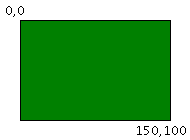Easy Flags: Difference between revisions
Jump to navigation
Jump to search
No edit summary |
No edit summary |
||
| (16 intermediate revisions by the same user not shown) | |||
| Line 1: | Line 1: | ||
<pre id='shellbody'> | <pre id='shellbody'> | ||
<div style='background:silver;padding:5px'> | <div style='background:silver;padding:5px'> | ||
<canvas id='usr' width= | <canvas id='usr' width=200 height=100></canvas> | ||
<canvas id='ans' width= | <canvas id='ans' width=200 height=100 style='display:none'></canvas> | ||
</div> | </div> | ||
</pre> | </pre> | ||
<pre id='shelljs'> | <pre id='shelljs'> | ||
--snippet-usr-- | --snippet-usr-- | ||
| Line 19: | Line 20: | ||
fb.innerText = `Score: ${diff.toFixed(1)}`; | fb.innerText = `Score: ${diff.toFixed(1)}`; | ||
document.body.appendChild(fb); | document.body.appendChild(fb); | ||
fetch(`/reportProgress.php?uid=--snippet-uid--&qid=--snippet-qid--&score=${diff}`); | |||
</pre> | </pre> | ||
==Libya== | ==Libya== | ||
| Line 74: | Line 76: | ||
Only one of the three rectangles has been drawn - and that one is in the wrong place.<br/> | Only one of the three rectangles has been drawn - and that one is in the wrong place.<br/> | ||
[[Image:flaggermany.png|border]] < | [[Image:flaggermany.png|border]] <pre class=usr> | ||
function drawFlag(ctx) | |||
{ | { | ||
ctx.fillStyle = 'yellow'; | |||
ctx.fillRect(0,0,150,30); | |||
} | } | ||
</ | </pre> | ||
< | <pre class=ans> | ||
function drawFlag(ctx) | |||
{ | { | ||
ctx.fillStyle = 'black'; | |||
ctx.fillRect(0,0,150,30); | |||
ctx.fillStyle = 'red'; | |||
ctx.fillRect(0,30,150,30); | |||
ctx.fillStyle = 'yellow'; | |||
ctx.fillRect(0,60,150,30); | |||
} | } | ||
</ | </pre> | ||
</div> | |||
==Switzerland== | ==Switzerland== | ||
| Line 99: | Line 103: | ||
The background has been filled in. Use white rectangles to draw the cross.<br/> | The background has been filled in. Use white rectangles to draw the cross.<br/> | ||
[[Image:swissflag.png|border]] < | [[Image:swissflag.png|border]] <pre class=usr>function drawFlag(ctx) | ||
{ | { | ||
ctx.fillStyle = 'red'; | |||
ctx.fillRect(0,0,100,100); | |||
} | } | ||
</ | </pre> | ||
< | <pre class=ans> | ||
function drawFlag(ctx) | |||
{ | { | ||
ctx.fillStyle = 'red'; | |||
ctx.fillRect(0,0,100,100); | |||
ctx.fillStyle = 'white'; | |||
ctx.fillRect(10,40,80,20); | |||
ctx.fillRect(40,10,20,80); | |||
} | } | ||
</pre></div> | |||
==United Arab Emirates== | |||
<div class=qu title='UAE' imgOut='flag.png' width='200' height='99'> | |||
*The flag of United Arab Emirates has a red bar taking one quarter of the rectangle. | |||
== | *The rectangle is 200 by 99. | ||
<div class=qu title=' | [[Image:Flaguaeplain.png|border]] | ||
*The flag of | |||
*The rectangle is | |||
[[Image: | |||
<div class='dhint' title="How to draw a circle"> | <div class='dhint' title="How to draw a circle"> | ||
</div> | </div> | ||
< | <pre class=usr> | ||
function drawFlag(ctx) | |||
{ | { | ||
ctx.fillStyle = 'white'; | |||
ctx.fillRect(50,0,150,33); | |||
ctx.fillStyle = 'red'; | |||
} | } | ||
</ | </pre> | ||
<pre class=ans> | |||
function drawFlag(ctx) | |||
{ | { | ||
ctx.fillStyle = 'red'; | |||
ctx.fillRect(0,0,50,99); | |||
ctx.fillStyle = 'black'; | |||
ctx.fillRect(50,0,150,33); | |||
ctx.fillStyle = 'white'; | |||
ctx.fillRect(50,33,150,33); | |||
ctx.fillStyle = 'green'; | |||
ctx.fillRect(50,66,150,33); | |||
} | } | ||
</ | </pre> | ||
</div> | </div> | ||
Latest revision as of 20:59, 1 August 2021
<div style='background:silver;padding:5px'> <canvas id='usr' width=200 height=100></canvas> <canvas id='ans' width=200 height=100 style='display:none'></canvas> </div>
--snippet-usr--
drawFlag(document.getElementById('usr').getContext('2d'));
(()=>{
--snippet-ans--
drawFlag(document.getElementById('ans').getContext('2d'));
})();
let [a,b] = ['usr','ans']
.map(id=>document.getElementById(id))
.map(elem=>elem.getContext('2d').getImageData(0,0,elem.width,elem.height))
let diff = a.data.map((v,i) => v===b.data[i]?1:0).reduce((acc,v)=>acc+v,0)*100/a.data.length;
let fb = document.createElement('div');
fb.innerText = `Score: ${diff.toFixed(1)}`;
document.body.appendChild(fb);
fetch(`/reportProgress.php?uid=--snippet-uid--&qid=--snippet-qid--&score=${diff}`);
Libya
The flag of Libya, until 2011, was a simple green rectangle.
Try the program as it is given, then change it so that the green rectangle is 150 wide.
function drawFlag(ctx)
{
ctx.fillStyle = 'green';
ctx.fillRect(0,0,75,100);
}
function drawFlag(ctx)
{
ctx.fillStyle = 'green';
ctx.fillRect(0,0,150,100);
}
France
The flag of France is blue, white and red.
The code given draws only one of the three rectangles required and it is in the wrong place.
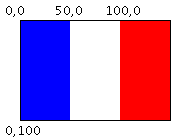
function drawFlag(ctx)
{
ctx.fillStyle = 'blue';
ctx.fillRect(50,0,50,100);
}
function drawFlag(ctx)
{
ctx.fillStyle = 'blue';
ctx.fillRect(0,0,50,100);
ctx.fillStyle = 'white';
ctx.fillRect(50,0,50,100);
ctx.fillStyle = 'red';
ctx.fillRect(100,0,50,100);
}
Germany
The flag of Germany is black, red and yellow.
Only one of the three rectangles has been drawn - and that one is in the wrong place.

function drawFlag(ctx)
{
ctx.fillStyle = 'yellow';
ctx.fillRect(0,0,150,30);
}
function drawFlag(ctx)
{
ctx.fillStyle = 'black';
ctx.fillRect(0,0,150,30);
ctx.fillStyle = 'red';
ctx.fillRect(0,30,150,30);
ctx.fillStyle = 'yellow';
ctx.fillRect(0,60,150,30);
}
Switzerland
The flag of Switzerland is red with a white cross in the center.
The background has been filled in. Use white rectangles to draw the cross.
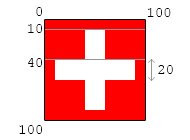
function drawFlag(ctx)
{
ctx.fillStyle = 'red';
ctx.fillRect(0,0,100,100);
}
function drawFlag(ctx)
{
ctx.fillStyle = 'red';
ctx.fillRect(0,0,100,100);
ctx.fillStyle = 'white';
ctx.fillRect(10,40,80,20);
ctx.fillRect(40,10,20,80);
}
United Arab Emirates
- The flag of United Arab Emirates has a red bar taking one quarter of the rectangle.
- The rectangle is 200 by 99.
function drawFlag(ctx)
{
ctx.fillStyle = 'white';
ctx.fillRect(50,0,150,33);
ctx.fillStyle = 'red';
}
function drawFlag(ctx)
{
ctx.fillStyle = 'red';
ctx.fillRect(0,0,50,99);
ctx.fillStyle = 'black';
ctx.fillRect(50,0,150,33);
ctx.fillStyle = 'white';
ctx.fillRect(50,33,150,33);
ctx.fillStyle = 'green';
ctx.fillRect(50,66,150,33);
}