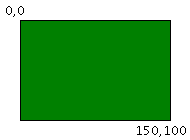Easy Flags: Difference between revisions
Jump to navigation
Jump to search
No edit summary |
No edit summary |
||
| Line 1: | Line 1: | ||
<pre id='shellbody'> | <pre id='shellbody'> | ||
<canvas id='usr' width=150 height=100></canvas> | <canvas id='usr' width=150 height=100></canvas> | ||
<canvas id='ans' width=150 height=100></canvas> | <canvas id='ans' width=150 height=100 style='display:none'></canvas> | ||
</pre> | </pre> | ||
<pre id='shelljs'> | <pre id='shelljs'> | ||
Revision as of 11:56, 1 August 2021
<canvas id='usr' width=150 height=100></canvas> <canvas id='ans' width=150 height=100 style='display:none'></canvas>
--snippet-usr--
drawFlag(document.getElementById('usr').getContext('2d'));
(()=>{
--snippet-ans--
drawFlag(document.getElementById('ans').getContext('2d'));
})();
let [a,b] = ['usr','ans']
.map(id=>document.getElementById(id))
.map(elem=>elem.getContext('2d').getImageData(0,0,elem.width,elem.height))
let diff = a.data.map((v,i) => v===b.data[i]?1:0).reduce((acc,v)=>acc+v,0)*100/a.data.length;
let fb = document.createElement('div');
fb.innerText = `Score: ${diff.toFixed(1)}`;
document.body.appendChild(fb);
Libya
The flag of Libya, until 2011, was a simple green rectangle.
Try the program as it is given, then change it so that the green rectangle is 150 wide.
function drawFlag(ctx)
{
ctx.fillStyle = 'green';
ctx.fillRect(0,0,75,100);
}
function drawFlag(ctx)
{
ctx.fillStyle = 'green';
ctx.fillRect(0,0,150,100);
}
France
The flag of France is blue, white and red.
The code given draws only one of the three rectangles required and it is in the wrong place.
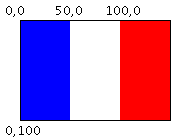
function drawFlag(ctx)
{
ctx.fillStyle = 'blue';
ctx.fillRect(50,0,50,100);
}
function drawFlag(ctx)
{
ctx.fillStyle = 'blue';
ctx.fillRect(0,0,50,100);
ctx.fillStyle = 'white';
ctx.fillRect(50,0,50,100);
ctx.fillStyle = 'red';
ctx.fillRect(100,0,50,100);
}